Are you interested in generating unique and creative images with the help of AI?
If so, then learning how to use Midjourney may be just what you’re looking for. Midjourney is a Discord bot that uses GPT-3 AI technology to create stunning images from simple text descriptions. Whether you’re a writer, artist, or just someone who wants to explore the creative possibilities of AI, Midjourney can help you bring your ideas to life.
To get started with Midjourney, you’ll need to join the Midjourney Discord server and subscribe to a Midjourney plan. Once you’ve done that, you can start using the bot to generate images based on your text descriptions. Midjourney is easy to use, and you don’t need any prior experience with AI or programming to get started. With Midjourney, you can create unique and original images that are tailored to your specific needs and preferences. Whether you’re looking to create characters, landscapes, or anything in between, Midjourney can help you bring your ideas to life.
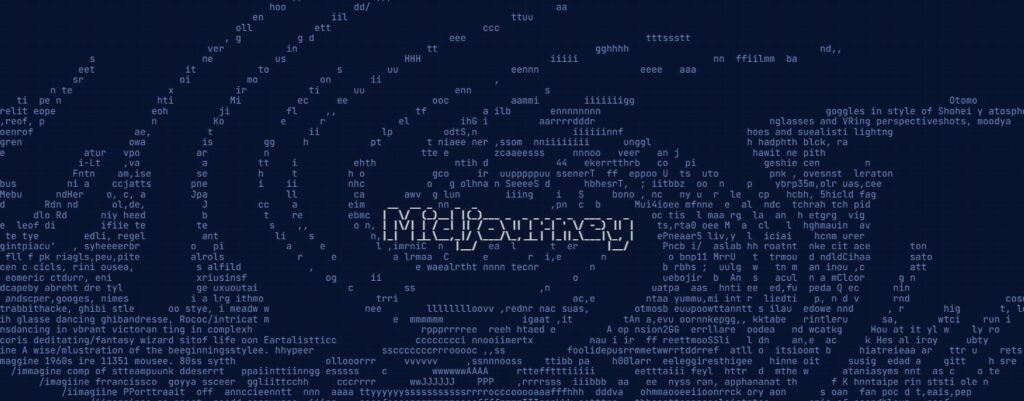
Understanding Midjourney
Midjourney is an AI-powered image-generation tool that uses powerful Graphics Processing Units (GPUs) to interpret and process text prompts. With Midjourney, you can create unique and stunning images from short text descriptions.
To use Midjourney, you need to have a verified Discord account and join the Midjourney Discord server. Once you have joined the server, you can start exploring the various channels and servers available. If you are new to Midjourney, it is best to join a “Newbie” server, as these servers are recommended for casual users and help users get started with the tool.
When you purchase a subscription to Midjourney, you are purchasing time on these GPUs. Each time you create an image, you use some of your subscription’s GPU time. Use the /info command to check your Fast Time Remaining to see your remaining trial time.
Midjourney is a chat app that works within Discord. To use Midjourney, you need to enter a prompt into the chat, and the AI bot will generate an image based on your prompt. You can explore prompts and grids with Midjourney and chat with other users on the Midjourney Discord server.
Midjourney offers various subscription options, including a free trial, monthly subscription, and yearly subscription. The free trial gives you access to a limited amount of GPU time, while the paid subscriptions give you access to more GPU time and other features.
In summary, Midjourney is an AI-powered image-generation tool that works within Discord. To use Midjourney, you need to have a verified Discord account and join the Midjourney Discord server. Midjourney offers various subscription options, and each time you create an image, you use some of your subscription’s GPU time.
Getting Started with Midjourney
If you’re interested in creating unique AI-generated art, Midjourney is a great place to start. Here’s how to get started with Midjourney.
Sign Up Process
The first step to using Midjourney is to sign up for a Discord account if you don’t already have one. You can access the Midjourney Bot anywhere you use Discord, through the web, your phone, or the desktop apps. Once you have a verified Discord account, you can join the Midjourney Discord server.
Joining the Midjourney Beta
To start using Midjourney, you’ll need to join the beta. Once you’re in the Midjourney Discord server, select a server to join. It’s best to select a “Newbie” server as these servers are recommended for casual users as they help users get started.
Once you’re in the server, you can start using Midjourney. Midjourney offers a free trial so you can try out the service before committing to a subscription plan. Midjourney offers several subscription plans to choose from that vary in price and features.
Before signing up for a Midjourney plan, make sure you read and understand the terms of service. Midjourney is committed to protecting your privacy and data, and their terms of service outline the terms and conditions of using their service.
In summary, signing up for Midjourney and joining the beta is a straightforward process. Once you’re in, you can start creating unique AI-generated art.
Using Midjourney Commands
Midjourney is a versatile bot that allows you to create unique images from short text descriptions known as prompts. You can use various commands to interact with the bot and generate images, change default settings, monitor user info, and perform other helpful tasks. Here are some of the most commonly used Midjourney commands:
The /Imagine Command
The /imagine command is the most important command you’ll need for Midjourney. It generates a unique image from a short text description known as a prompt. To use the /imagine command, type “/imagine [text prompt]” in any bot channel, on private Discord servers where the Midjourney Bot has been permitted to operate, or in a direct message with the Midjourney Bot. The bot will generate an image based on the prompt you provided.
The /Help Command
If you need help with any of the Midjourney commands, use the /help command. The /help command provides a list of all available commands and their descriptions. To use the /help command, type “/help” in any bot channel, on private Discord servers where the Midjourney Bot has been permitted to operate, or in a direct message with the Midjourney Bot.
The /Info Command
The /info command provides information about the Midjourney bot, including its version number, creator, and other relevant details. To use the /info command, type “/info” in any bot channel, on private Discord servers where the Midjourney Bot has been permitted to operate, or in a direct message with the Midjourney Bot.
The /Subscribe Command
The /subscribe command allows you to receive notifications about new Daily Themes in the #daily-theme channel. To use the /subscribe command, type “/subscribe” in any bot channel, on private Discord servers where the Midjourney Bot has been permitted to operate, or in a direct message with the Midjourney Bot.
The /Blend Command
The /blend command allows you to blend two images together. To use the /blend command, type “/blend [image prompt 1] [image prompt 2]” in any bot channel, on private Discord servers where the Midjourney Bot has been permitted to operate, or in a direct message with the Midjourney Bot. The bot will generate an image by blending the two prompts you provided.
Overall, Midjourney commands are easy to use and can help you create unique images from short text descriptions. Whether you’re using the /imagine command to generate images or the /help command to get more information about Midjourney, these commands can help you get the most out of the bot.
Creating AI-Generated Art
To create AI-generated art with Midjourney, you need to understand the parameters that the AI image generator uses. Once you have a good grasp of these parameters, you can generate variations of your image, upscale it, and even re-roll the image to get a new variation.
Understanding the Parameters
Midjourney uses DALL-E 2, one of the most popular AI image generators, to create its art. DALL-E 2 generates images based on the text description you provide. You can specify the scene, vibe, chaos, and aspect ratio of the image.
To specify the scene, you can choose from a list of pre-defined scenes such as “kitchen,” “beach,” or “cityscape.” You can also specify the vibe of the image, such as “surreal,” “dreamy,” or “minimalistic.” The chaos parameter controls how chaotic or structured the image should be. You can specify the aspect ratio, width, height, and dimensions of the image to get the desired sizes.
Generating Variations
Midjourney allows you to generate multiple variations of your image. You can make variations by specifying different parameters or by using the re-roll function. The re-roll function generates a new variation of the image based on the same parameters.
To make variations, you can specify different scenes, vibes, chaos levels, and aspect ratios. You can also fine-tune the parameters to get the desired image. Midjourney also allows you to stylize your image by specifying the style of the image, such as “watercolor,” “oil painting,” or “sketch.”
Using the Upscale Feature
Midjourney also offers an upscale feature that allows you to upscale your image to high definition quality. The upscale feature uses AI to upscale the image without losing its quality. You can choose from two upscale options: beta upscale redo or light upscale redo. The beta upscale redo is the more powerful option, but it takes longer to process.
Utilizing the Re-Roll Function
The re-roll function is a powerful feature that allows you to generate new variations of your image. The re-roll function generates a new image based on the same parameters you used to generate the original image. This allows you to quickly generate new variations of your image without having to specify new parameters.
To use the re-roll function, you simply click the re-roll button. Midjourney will generate a new variation of your image based on the same parameters. You can keep clicking the re-roll button to generate as many variations as you want.
Overall, Midjourney is a powerful AI image generator that allows you to create stunning AI-generated art. By understanding the parameters, generating variations, using the upscale feature, and utilizing the re-roll function, you can create beautiful images that are sure to impress.
Exploring Additional Features
Midjourney is a powerful AI image generator that can help you create stunning images for your website or social media. But did you know that Midjourney also offers additional features that can enhance your experience? In this section, we’ll explore some of the additional features that Midjourney has to offer.
Direct Messaging
Midjourney allows you to send direct messages to other users on the platform. This is a great way to connect with other creatives and get feedback on your work. To send a direct message, simply click on the user’s profile and select “message”. You can also create group messages by selecting multiple users.
Newcomer Rooms
If you’re new to Midjourney, you might feel overwhelmed by the platform’s features. That’s why Midjourney offers newcomer rooms, where you can connect with other new users and get help navigating the platform. To access newcomer rooms, simply click on the “rooms” tab and select “newcomer rooms”.
Subscription Plans
Midjourney offers several subscription plans that give you access to additional features and benefits. The basic plan is free and includes access to the AI image generator and basic features. The premium plan includes additional features such as high-resolution downloads and priority support. The enterprise plan is designed for businesses and includes custom branding and advanced analytics.
Experiment
Midjourney is constantly experimenting with new features and technologies to improve the platform. Keep an eye out for new updates and features that could enhance your experience. If you have any ideas or suggestions for new features, you can submit them to Midjourney’s support team.
In conclusion, Midjourney offers a range of additional features that can enhance your experience on the platform. From direct messaging to subscription plans, there are plenty of ways to get more out of Midjourney. Whether you’re a seasoned pro or a newcomer, these features can help you create stunning images and connect with other creatives.
Understanding the Technology Behind Midjourney
Midjourney is a generative AI tool that uses advanced technology to create images based on user inputs. To better understand how Midjourney works, it is important to have a basic understanding of the technology behind it. Here are some of the key components that make up Midjourney’s technology:
Artificial Intelligence and Machine Learning
Midjourney uses artificial intelligence (AI) and machine learning (ML) to generate images. AI and ML are technologies that enable machines to learn from data and improve their performance over time. In the case of Midjourney, the machine learns from the images that users input and uses that knowledge to generate new images.
Graphics Processing Units (GPUs)
Midjourney relies heavily on graphics processing units (GPUs) to generate images quickly and efficiently. GPUs are specialized processors that are designed to handle complex graphics calculations. They are much faster than traditional CPUs, which makes them ideal for tasks like image generation.
Stable Diffusion
One of the key technologies that Midjourney uses is stable diffusion. Stable diffusion is a technique that is used to smooth out and refine images. It works by gradually diffusing the image over time, which helps to remove noise and other imperfections.
Overall, Midjourney is a complex tool that relies on a combination of AI, ML, GPUs, and other advanced technologies to generate images. By understanding how these technologies work together, you can better appreciate the power and potential of Midjourney as a generative AI tool.
Remember that Midjourney also has a ChatGPT feature that allows users to generate text prompts that are then turned into images. This feature uses natural language processing (NLP) to understand the user’s input and generate a corresponding image.
Midjourney Showcase
As you can see Midjourney has a showcase to show the AI generated images users have come up with their AI image tool.
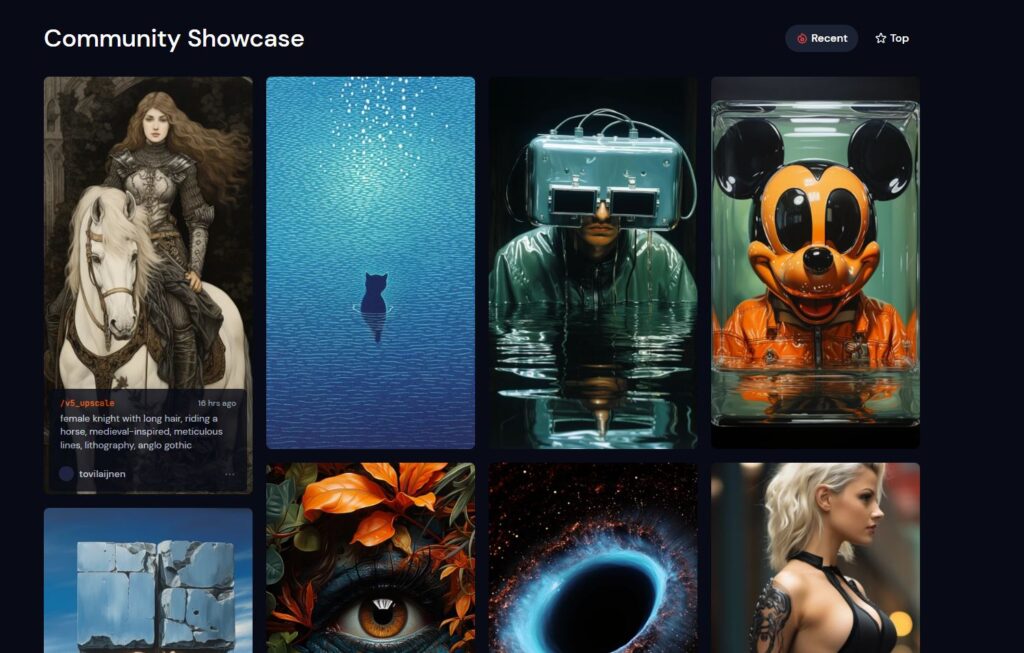
Once you learn how to use Midjourney you should create some AI images or AI art to see if you can get into their showcase. Also, the cool thing about using and checking out the AI images generated is you can see what they used as prompts for the Midjourney bot to use. This can give you some ideas on what you should prompt the bot when creating AI images and art as well. The midjourney showcase help you learn how to use Midjourney while showcasing some great ideas.
Frequently Asked Questions about How to Use Midjourney
How do you use Midjourney step by step?
To use Midjourney, you first need to have a verified Discord account. Once you have that, you can access the Midjourney Bot through Discord on the web, your phone, or the desktop apps. To get started, join the Midjourney Discord server and subscribe to a Midjourney plan. From there, you can use the bot commands to generate images and explore new mediums of thought.
How to use Midjourney AI for free?
Unfortunately, there is no free version of Midjourney AI. To use the service, you must subscribe to one of the Midjourney plans.
How do you make art with Midjourney?
To make art with Midjourney, you can use the bot commands to generate images and explore new mediums of thought. The bot uses AI to create unique and imaginative images based on your input.
What are the instructions called that you can use in Midjourney?
The instructions that you can use in Midjourney are called bot commands. These commands allow you to interact with the AI and generate images based on your input.
Is there a free trial for Midjourney?
Unfortunately, there is no free trial for Midjourney. However, you can subscribe to a Midjourney plan and cancel at any time if you are not satisfied with the service.
What are some alternatives to Midjourney?
There are several alternatives to Midjourney, including Deep Dream Generator, Artbreeder, and RunwayML. These services also use AI to generate unique and imaginative images based on your input. However, each service has its own strengths and weaknesses, and it’s important to do your research before choosing one.
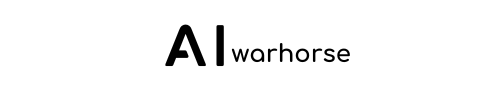
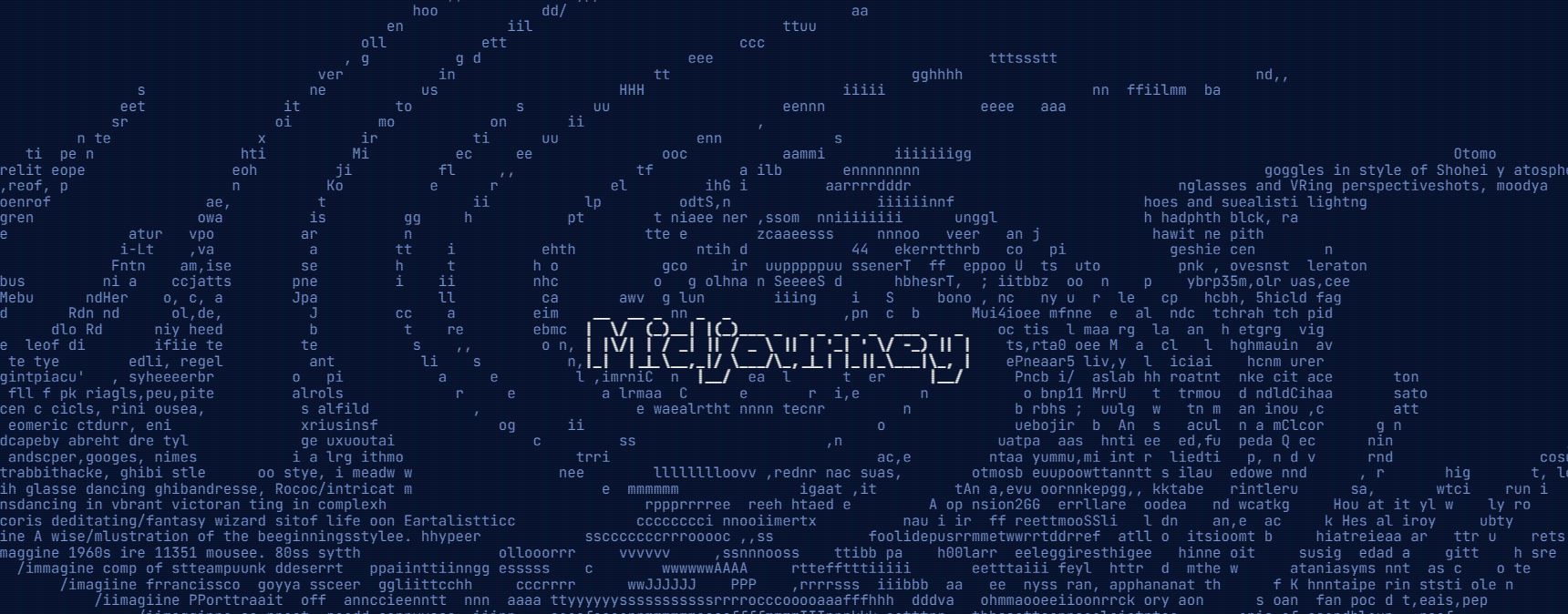
Leave a Reply