If you’re looking to improve your communication skills or have a conversation with an AI, you might want to try using Chat GPT. Chat GPT is a free-to-use AI chatbot product developed by OpenAI. It’s built on the structure of GPT-4, which is a deep learning language model that can generate human-like responses to text prompts. With Chat GPT, you can have a natural conversation with an AI that can understand and respond to your questions and statements.
Before you get started with Chat GPT, it’s important to understand how it works. Chat GPT 4 is trained on a large corpus of text data, which includes everything from books and articles to social media posts and online chats. This allows the AI to understand and respond to a wide range of topics and styles of communication. Additionally, Chat GPT is designed to learn from its interactions with users, so the more you use it, the better it will become at understanding your needs and preferences.
If you’re ready to try out Chat GPT for yourself, all you need is an OpenAI account and a web browser. Once you’re logged in, you can start chatting with the AI by typing in your questions or statements. Chat GPT will respond with a natural-sounding message that’s tailored to your input. You can use Chat GPT 4 for anything from answering trivia questions to getting advice on a personal problem. So why not give it a try and see what kind of conversation you can have with an AI?
3 Easy Steps on How to Use Chat GPT
- Got to https://chat.openai.com/
- Click Sign Up (pay for premium or use for free with limitations)
- Enter a “new chat” prompt or question and get Chat GPT’s response
Key Takeaways on How to Use Chat GPT
- Chat GPT is a free-to-use AI chatbot product developed by OpenAI that can generate human-like responses to text prompts.
- Chat GPT is trained on a large corpus of text data, which allows it to understand and respond to a wide range of topics and styles of communication.
- To use Chat GPT, all you need is an OpenAI account and a web browser, and you can start chatting with the AI by typing in your questions or statements.
Understanding How to Use Chat GPT
What is Chat GPT?
Chat GPT is an AI chatbot developed by OpenAI that uses a generative pre-trained transformer (GPT) to generate human-like responses to user inputs. It was built on a family of large language models (LLMs) known as GPT-3, which is capable of generating human-like text with high accuracy.
The Evolution of GPT
GPT has evolved over time, with GPT-3 being the most advanced model currently available. It has been praised for its ability to generate human-like text, which has led to its widespread use in various applications, including chatbots like Chat GPT.
Recently, OpenAI announced the development of GPT-4, which promises to be even more advanced than GPT-3. It is expected to have improved accuracy, faster training times, and other features that will make it more versatile and useful for a wider range of applications.
How to Use ChatGPT Plus and Its Features
ChatGPT Plus is the latest version of Chat GPT, which includes additional features and improvements over the previous version. Some of the key features of ChatGPT Plus include:
- Improved accuracy: ChatGPT Plus has been trained on a larger dataset than the previous version, which has resulted in improved accuracy and better responses to user inputs.
- Better language understanding: ChatGPT Plus is better at understanding the nuances of language, which allows it to generate more natural and human-like responses.
- Multilingual support: ChatGPT Plus supports multiple languages, which makes it more versatile and useful for users around the world.
- Personalization: ChatGPT Plus can learn from previous conversations and adapt to the user’s preferences, resulting in more personalized and relevant responses.
Overall, Chat GPT is a powerful tool that can be used for a wide range of applications, from customer service to personal assistants. Its ability to generate human-like responses makes it a valuable asset for businesses and individuals alike.
Getting Started with Chat GPT
If you’re new to Chat GPT, this section will guide you through the process of getting started.
Signing Up
To use Chat GPT, you need to have an OpenAI account. If you don’t have one yet, you can sign up for free at chat.openai.com. You can use an email address, or you can sign in with your Google or Microsoft account. Once you’ve signed up, you’ll be taken to the Chat GPT interface.
Setting Up Your Account
Before you start using Chat GPT, you’ll want to make sure that your account is set up correctly. You can do this by clicking on the settings icon in the top right corner of the screen. Here, you can change your profile picture, update your email address, and set your notification preferences.
Understanding the Interface
The Chat GPT interface is designed to be simple and intuitive. When you first log in, you’ll see a chat window where you can start a conversation with the AI. Simply type in your message and hit enter to receive a response.
One of the most useful features of Chat GPT is the ability to customize the AI’s responses. You can do this by clicking on the gear icon next to the chat window. Here, you can adjust the AI’s temperature, which determines how creative and unpredictable its responses will be. You can also choose from a variety of response lengths, ranging from short and concise to long and detailed.
Overall, Chat GPT is a powerful tool that can help you generate text quickly and easily. By following these simple steps, you’ll be up and running in no time.
Using Chat GPT
Chat GPT is an AI-powered chatbot that can assist you in generating human-like responses to a wide range of prompts. Here’s how to use it effectively:
Initiating a Conversation
To start a conversation with Chat GPT, go to chat.openai.com and sign up for a free OpenAI account. Once you’re logged in, click “New Chat” at the top-left corner of the page. Type in your prompt or question and press enter to start the conversation.
Understanding Prompts
Chat GPT can generate responses to a variety of prompts, including questions, statements, and commands. When entering your prompt, be as clear and specific as possible to get the best results. Avoid using vague or ambiguous language that could confuse the AI.
Using Follow-Up Prompts
If you need more information or want to explore a topic further, Chat GPT offers a range of follow-up prompts that can help you get more detailed responses. These prompts are designed to keep the conversation flowing and help you get the information you need.
Regenerating a Response
If you’re not satisfied with the response you received, you can regenerate it by clicking the “Regenerate” button at the bottom of the chat window. This will generate a new response based on the same prompt, giving you another chance to get the information you need.
Overall, Chat GPT is a powerful tool that can help you generate human-like responses to a wide range of prompts. By following these tips and using the AI effectively, you can get the most out of your conversations with Chat GPT.
How to Use Chat GPT Advanced Features
If you’re looking to take your ChatGPT experience to the next level, there are several advanced features that you can explore. In this section, we’ll cover some of the most useful ones.
Using the API
One of the most powerful features of ChatGPT is its API. With the API, you can integrate ChatGPT into your own applications, allowing you to create custom chatbots and more. To use the API, you’ll need to sign up for an API key from OpenAI. Once you have your key, you can start making requests to the API using standard HTTP requests.
Image Generation with DALL-E
DALL-E is an image generation model developed by OpenAI that can create images from textual descriptions. With ChatGPT, you can use DALL-E to create images based on the text of your conversation. To use DALL-E, you’ll need to sign up for an API key from OpenAI. Once you have your key, you can start making requests to the DALL-E API using standard HTTP requests.
Debugging Code
Debugging code can be a challenging task, but ChatGPT can help make it easier. With its natural language processing capabilities, ChatGPT can help you identify and fix issues in your code. Simply describe the problem you’re having in plain English, and ChatGPT will do its best to provide helpful suggestions.
Writing a Resume
ChatGPT can also be a useful tool for writing a resume. Simply provide ChatGPT with your work history, education, and other relevant information, and it can generate a professional-looking resume for you. You can even customize the style and format of the resume to suit your needs.
In conclusion, ChatGPT offers a variety of advanced features that can help you get the most out of your conversations. Whether you’re looking to integrate ChatGPT into your own applications, generate images with DALL-E, debug code, or write a resume, ChatGPT has you covered.

Chat GPT on Different Platforms
If you’re looking to use Chat GPT on different platforms, you’re in luck! Chat GPT is available on Android, iOS, and web browsers. Here’s what you need to know about using Chat GPT on each platform.
Chat GPT on Android
To use Chat GPT on Android, you’ll need to download the Chat GPT app from the Google Play Store. Once you’ve downloaded the app, log in or register using your OpenAI account. From there, you can start chatting with Chat GPT just like you would on the web.
Chat GPT on iOS
Chat GPT is also available on iOS. To use Chat GPT on iOS, you’ll need to download the Chat GPT app from the App Store. Once you’ve downloaded the app, log in or register using your OpenAI account. From there, you can start chatting with Chat GPT just like you would on the web or Android.
Chat GPT on Web Browsers
Chat GPT is available on web browsers, which means you can use it on any device with a web browser, including laptops, desktops, and mobile devices. To use Chat GPT on web browsers, simply go to chat.openai.com and log in or register using your OpenAI account. From there, you can start chatting with Chat GPT.
Keep in mind that the interface for Chat GPT may look slightly different depending on the platform you’re using it on. However, the functionality should be the same across all platforms.
Overall, Chat GPT is a versatile tool that can be used on a variety of platforms. Whether you prefer to use it on your mobile device or on your desktop, Chat GPT is a great way to get answers to your questions and have engaging conversations with an AI-powered chatbot.
Dealing with Issues and Limitations
When using ChatGPT, it’s important to understand the limitations of the technology. Here are some common issues you may encounter and how to deal with them.
Understanding the Limitations
ChatGPT is a powerful tool, but it’s not perfect. It may struggle with certain types of questions or topics, and its responses may not always be accurate or relevant. Additionally, ChatGPT may not be able to understand certain languages or dialects, so it’s important to keep that in mind when using the tool.
Dealing with Network Errors
Like any other online tool, ChatGPT is subject to network errors and connectivity issues. If you encounter a network error, try refreshing the page or restarting your device. If the problem persists, it may be an issue with your internet connection. Check your network settings and try again later.
Reporting Bugs
If you encounter a bug or other issue with ChatGPT, you can report it to the developers through the bug bounty program. This allows the developers to identify and fix issues quickly, improving the overall user experience. To report a bug, visit the ChatGPT website and follow the instructions provided.
Overall, ChatGPT is a powerful tool that can be incredibly useful in a variety of contexts. By understanding its limitations and knowing how to deal with common issues, you can get the most out of your experience with ChatGPT.
Feedback and Community
Giving feedback and engaging with the community are two essential parts of using ChatGPT. Here’s what you need to know:
Giving Feedback
As ChatGPT is still in its research preview phase, the team behind it is actively seeking feedback from users. They want to know what works well, what doesn’t, and how they can improve the tool.
To provide feedback, you can use the thumbs-up and thumbs-down buttons located under the response generated by ChatGPT. If you’re not satisfied with the response, you can also click on “Report an issue” to provide more detailed feedback.
Your feedback helps the team improve ChatGPT and make it more useful for everyone.
Engaging with the Community
ChatGPT has a community of users who are actively using the tool and sharing their experiences. You can engage with this community by joining the official ChatGPT Discord server.
In the Discord server, you can ask questions, share your feedback, and connect with other users. You can also participate in events and challenges organized by the ChatGPT team.
Engaging with the community can help you learn more about how others are using ChatGPT and get tips on how to use it more effectively.
Overall, giving feedback and engaging with the community are important parts of using ChatGPT. Your feedback helps the team improve the tool, and engaging with the community can help you learn more and get the most out of ChatGPT.
Chat GPT in Different Industries
Chat GPT is revolutionizing the way different industries operate. It is a powerful tool that can assist writers, developers, and other professionals in various fields. Here are some examples of how Chat GPT is being used in different industries:
Writing Industry
Chat GPT is a great tool for writers who want to improve their productivity and creativity. It can help generate ideas, suggest topics, and even write articles or stories. With Chat GPT, you can get inspiration for your next piece of writing, and it can help you overcome writer’s block.
Development Industry
Chat GPT can be used by developers to create chatbots that can assist customers with their queries. It can help automate customer service, provide quick responses, and even suggest personalized recommendations. Chat GPT can also be used to create datasets for different industries, which can be used to train machine learning models.
Manufacturing Industry
Chat GPT is also being used in the manufacturing industry to improve efficiency and productivity. It can help provide quick responses for common issues that customers have, enable faster diagnosis, and suggest personalized recommendations. Chat GPT can also help with quality control by identifying defects in products.
Healthcare Industry
Chat GPT can be used in the healthcare industry to assist doctors and nurses with their work. It can help with patient diagnosis, suggest treatment plans, and even provide personalized recommendations. Chat GPT can also be used to create medical datasets that can be used to train machine learning models.
In conclusion, Chat GPT is a powerful tool that can be used in various industries to improve productivity, efficiency, and creativity. Whether you are a writer, developer, or healthcare professional, Chat GPT can help you with your work.
Privacy and Security with Chat GPT
When using ChatGPT, it’s important to understand the terms and conditions, ensure your privacy, and avoid fraud. Here are some tips to help you stay safe while using the platform.
Understanding the Terms and Conditions
Before using ChatGPT, it’s important to read and understand the terms and conditions. This will help you understand what data is collected, how it is used, and who it is shared with. OpenAI’s privacy policy states that your contact details, transaction history, network activity, content, location, and login credentials might be shared with affiliates, vendors, and service providers. By agreeing to the terms and conditions, you are giving your consent to this data collection and sharing.
Ensuring Your Privacy
To ensure your privacy while using ChatGPT, you can take a few steps. First, use a strong password and don’t share it with anyone. Second, enable the private mode feature to disable your chat history and keep your conversations more private. To activate private mode, click your username on the left, go to Settings, and next to Data Controls click Show. Once there, turn off the Chat History & Training toggle.
Avoiding Fraud
To avoid fraud while using ChatGPT, be cautious of any requests for personal information or money. ChatGPT will never ask you for your password or financial information. If you receive a message that seems suspicious, do not respond and report it to ChatGPT support.
In summary, understanding the terms and conditions, ensuring your privacy, and avoiding fraud are important steps to stay safe while using ChatGPT. By following these tips, you can have a secure and enjoyable experience on the platform.
Frequently Asked Questions
How do I sign up for ChatGPT?
To sign up for ChatGPT, visit chat.openai.com and register using your email address or a Google or Microsoft account. Once you have registered, you can start using ChatGPT for free.
What are some alternatives to ChatGPT?
Some alternatives to ChatGPT include GPT-3, Cleverbot, Mitsuku, and Replika. Each of these chatbots has its own unique features and capabilities, so it’s worth exploring them to find the one that best suits your needs.
Can I use ChatGPT for free?
Yes, you can use ChatGPT for free. However, there are some limitations to the free version, such as a lower message limit and fewer features. If you need more advanced features, you can upgrade to a paid plan.
How can I effectively use ChatGPT?
To effectively use ChatGPT, it’s important to have a clear idea of what you want to achieve. Whether you’re looking to generate ideas, get feedback on your writing, or simply have a conversation, having a clear goal in mind will help you get the most out of ChatGPT. Additionally, it’s important to provide ChatGPT with clear and concise prompts to ensure that it can provide you with accurate and relevant responses.
Is ChatGPT compatible with mobile devices?
Yes, ChatGPT is compatible with mobile devices. You can use ChatGPT on your smartphone or tablet by accessing the website through your mobile browser.
How can I chat with AI using ChatGPT?
To chat with AI using ChatGPT, simply type your message into the chat window and press enter. ChatGPT will then generate a response based on the content of your message. You can continue the conversation by responding to ChatGPT’s messages and asking follow-up questions.
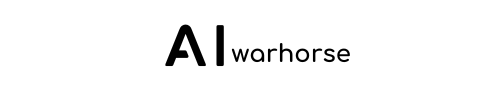

Leave a Reply