OpenAI has recently introduced a groundbreaking feature for ChatGPT called Browsing, which has the potential to revolutionize the way users interact with the internet. This innovative functionality enables ChatGPT to browse the web in real time, allowing users to access information and complete tasks more efficiently than ever before. ChatGPT Web Browsing bring more real time data giving you more access vs the 2021 data set it has.
With Browsing, ChatGPT can research specific topics, gather accurate information, and even help its users make informed decisions based on the data available. As an AI-driven system, it effectively combines its own extensive knowledge base with the information it gathers from the web, ensuring that users receive the most relevant and up-to-date information.
This groundbreaking feature has already begun rolling out to users, garnering a significant amount of attention and anticipation from the online community. As ChatGPT with Browsing continues to evolve, it is likely that it will change not only the way we browse the internet, but also how we interact with artificial intelligence on a daily basis.
ChatGPT Web Browsing
Web Browsing Functionality
ChatGPT is an advanced AI chatbot that has made significant advancements in recent years. One of the most interesting new features for users is its ability to browse the internet. This functionality is being rolled out in the form of plugins and beta features for ChatGPT Plus users, offering web browsing capabilities to users in addition to the usual conversational understanding.
The new browsing feature can be activated following these steps:
- Access Settings in ChatGPT.
- Navigate to Beta Features.
- Enable the Web Browsing and Plugins features.
Keep in mind, users need to have a ChatGPT Plus subscription to access these features of ChatGPT Web Browsing in the beta features settings.
When using the web browsing function, ChatGPT can access search results from popular search engines such as Google and Bing. This offers users a convenient way to find accurate information without leaving the ChatGPT interface, making it even more powerful and helpful as a tool.
The browsing functionality is designed to provide users with more accurate and relevant information, enhancing their experience as they interact with ChatGPT. The AI chatbot can now engage in more informative and knowledgeable conversations on specific topics, thanks to its newfound access to up-to-date information across the internet.
In summary, the addition of web browsing capabilities to ChatGPT greatly improves the platform’s usefulness and versatility. With easy access to search engines like Google and Bing, users receive relevant and accurate information during their interactions with ChatGPT Web Browsing. This new feature, coupled with simple activation through the settings, continues to advance the future of AI chatbots in delivering high-quality experiences.
ChatGPT Plugins and Integration
Plugin Store
The latest version of ChatGPT includes a Plugin Store that offers a variety of plugins for ChatGPT Plus users. This store enables users to enhance their experience by incorporating additional features and functionalities to ChatGPT. The Plugin Store currently houses around 70 plugins, making it a comprehensive platform for users to customize their ChatGPT experience according to their needs.
Some popular plugins in the store include:
- Language translation
- Sentiment analysis
- Text summarization
- Topic generation
Each plugin serves a specific purpose, allowing users to tailor ChatGPT’s capabilities according to their requirements.
Third-Party Plugins
One major advantage of the ChatGPT platform is its support for third-party plugins. This allows developers to create and share custom plugins with the ChatGPT user community, further expanding the available options. The integration of third-party plugins not only helps to augment ChatGPT’s base functionalities but also encourages developers to actively engage in enhancing the platform’s capabilities, resulting in a thriving ecosystem.
To ensure that third-party plugins are user-friendly, safe, and effective, it is essential for the ChatGPT community and platform maintainers to carefully review and moderate these contributions. This will ensure that only high-quality, secure plugins are available to ChatGPT Plus users, providing a seamless and enjoyable user experience.
Beta Features and GPT-4
OpenAI has introduced new beta features for ChatGPT, including web browsing and plugins. These beta features are available to ChatGPT Plus subscribers, enhancing the already powerful capabilities of GPT-4.
GPT-4, the latest AI language model, excels at tasks such as advanced reasoning, complex instruction understanding, and creative text generation. With the addition of web browsing capabilities, GPT-4 can now search the internet to provide users with even more accurate and relevant information.
To activate web browsing and plugins in ChatGPT, users can enable the features within the settings menu under Beta Features. Once activated, start a new conversation, set it to GPT-4, and choose either “Browsing” or “Plugins” mode.
The availability of plugins further expands ChatGPT’s capabilities by integrating various tools and applications. After enabling Plugins mode, users can install plugins from the store to enhance their ChatGPT web browsing experience.
In summary, the beta features, such as web browsing and plugins, present exciting opportunities for users to explore the full potential of GPT-4. Keep in mind that these features are still experimental, and OpenAI encourages users to provide feedback to help improve their functionality and performance over time.
ChatGPT Plus Features
Web-Browsing Feature
ChatGPT Plus now offers a web browsing feature for its users. This latest addition allows ChatGPT to access the internet and assist users in retrieving real-time information. With ChatGPT web browsing enabled, users can easily:
- Search for relevant data
- Get quick answers to questions
- Receive up-to-date news
This feature rolls out to all ChatGPT Plus users in phases, ensuring a seamless experience and allowing users to capitalize on the full potential of the AI.
AI in Real-Time Information
The web browsing feature empowers ChatGPT to provide real-time information to users in a more efficient manner. This adds significant value, as it allows users to rely on the AI for accurate and current data.
The rollout of the web browsing capability, combined with the ChatGPT Plus beta integration of over 70 plugins, offers enhanced versatility for the AI and creates a better experience for ChatGPT Plus users.
To join the ChatGPT Plus experience and enjoy these new features right away, interested individuals can join the waitlist. Once granted access, users can start enjoying the benefits of this improved AI system.
Browsing and Chatbots
Slack and Zapier Integration
ChatGPT, a powerful AI language model, has recently been equipped with internet browsing capabilities and third-party plugin integration. This enhancement allows the AI to provide more accurate and up-to-date information, as well as work seamlessly with popular platforms such as Slack and Zapier.
Integrating ChatGPT into Slack offers businesses and teams a more efficient and productive communication experience. Users can access the AI directly from their Slack channels, allowing them to gather information, research, or even book reservations at restaurants through platforms like OpenTable without leaving the platform.
Moreover, combining ChatGPT with Zapier opens the door for a wide range of possibilities. Users can automate tasks, sync data between various apps, and streamline workflows by leveraging ChatGPT’s new capabilities. By connecting ChatGPT web browsing to numerous services like Expedia and Kayak, users can easily access up-to-date travel information, compare flight prices, and even book accommodations without leaving their primary workspace.
Since ChatGPT’s enhancement brings more accurate search results to users, chatbots greatly benefit from these improved capabilities as well. As a result, chatbots powered by ChatGPT are not only more efficient, but also provide a user experience that is increasingly seamless, precise, and personalized.
In conclusion, the integration of ChatGPT with platforms like Slack and Zapier, as well as the addition of browsing capabilities, significantly improves the versatility and functionality of chatbots. These enhancements, coupled with the vast range of new features and third-party plugins, pave the way for a more efficient, intelligent, and personalized browsing experience for users.
Sources and Information Retrieval
Real-Time Data
ChatGPT with Browsing brings a significant change to information retrieval by providing real-time data access instead of being limited to its training data, which only goes up until September 2021. This advancement enables users to ask questions about current events and receive up-to-date answers, giving them a more accurate and reliable source of information 1.
In comparison to Google Bard, which relies on its own sources to generate responses, and Wolfram, which uses a combination of curated and computed data, ChatGPT’s web browsing feature sets it apart by offering access to a wider variety of sources and real-time information 2. This enhances the AI’s ability to more effectively address user inquiries and provide valuable insights in a timely manner.
The incorporation of an API for ChatGPT with Browsing allows developers and businesses to further utilize the power of real-time data retrieval within their own applications and services, streamlining information access for a wide range of roles, from customer support to data analysis 3.
This groundbreaking feature not only broadens the range of sources and information accessible to ChatGPT users, but also subjects the responses provided by the AI to a higher level of scrutiny, ensuring that users are receiving the most relevant and accurate information possible 4.
Footnotes
- https://medium.com/aimonks/gpt-4-browsing-ai-revolution-in-search-info-retrieval-f40c6a1d32af ↩
- https://decrypt.co/140369/chatgpt-web-browsing-google-bard-microsoft-bing ↩
- https://www.zdnet.com/article/how-to-use-chatgpt-in-your-browser-with-the-right-extensions/ ↩
- https://www.businessinsider.com/chatgpt-openai-web-browsing-plug-change-how-we-use-internet-2023-5?op=1 ↩
Enhanced User Experience
From Text to Speech
ChatGPT now provides an even more interactive experience, allowing users to not only type their queries but also leverage text-to-speech capabilities. This feature enables users to interact with ChatGPT by speaking directly to the AI, further improving accessibility and convenience. Furthermore, the updated model can access real-time data from the internet to answer questions about recent topics and events through its Web Browsing feature.
Additionally, ChatGPT’s integration with popular browsers like Microsoft Edge helps users to seamlessly surf the web and explore links with ease. The browsing plugin enhances the overall browsing experience by providing contextually relevant information and assistance.
Code Interpreter
Another significant enhancement to ChatGPT’s user experience is its ability to interpret and comprehend code. This feature is particularly beneficial for developers and programmers who can receive assistance while working on complicated projects or debugging issues.
ChatGPT Web Browsing can now:
- Analyze code snippets
- Offer suggestions for improvements
- Identify potential errors
- Provide relevant code examples
By utilizing these new features, users can expect a more comprehensive and seamless experience when engaging with ChatGPT. The browsing capabilities combined with text-to-speech and code interpretation make ChatGPT a versatile tool, catering to a wide range of user needs.
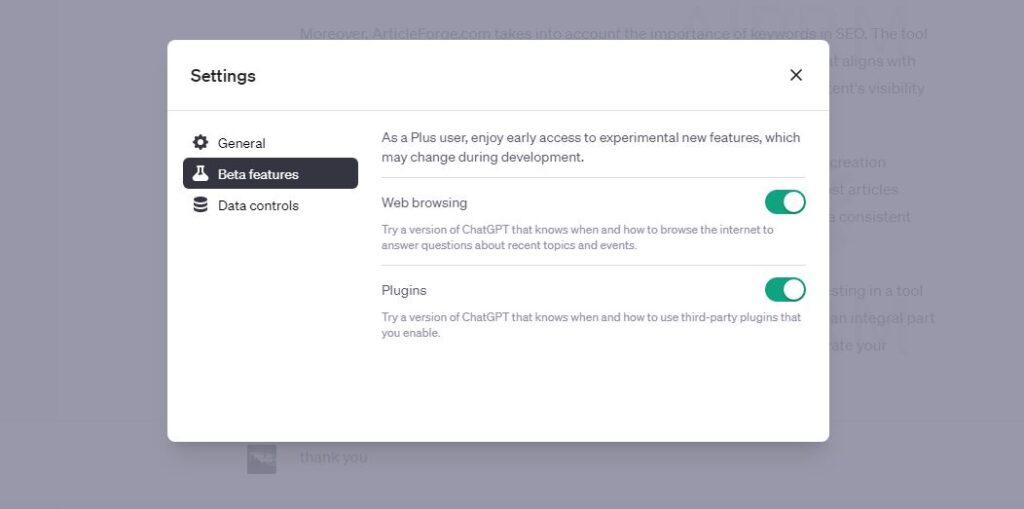
E-Commerce and AI
The integration of ChatGPT with web browsing has revolutionized the way e-commerce platforms utilize artificial intelligence, creating a more efficient and engaging customer experience. This section will explore the role of ChatGPT web browsing in shopping and its effects on various entities like Shopify, Zapier, and restaurants.
ChatGPT in Shopping
As a powerful AI tool, ChatGPT has transformed the online shopping experience for both customers and businesses. With the advent of web-browsing capabilities in ChatGPT, it can now access real-time information, providing relevant and accurate support to users.
Shopify Integration
Shopify, a popular e-commerce platform, benefits greatly from integrating ChatGPT into its system. AI-powered chatbots can assist customers with product information, make personalized recommendations, and help with order processing, improving overall customer satisfaction.
Zapier Automations
Zapier, a platform that connects different apps for automation, can integrate with ChatGPT web browsing to enhance e-commerce workflows. By combining the capabilities of ChatGPT web browsing with the vast range of apps supported by Zapier, businesses can automate routine tasks, from customer support inquiries to inventory management, streamlining their operations.
Restaurants and AI Assistance
For the restaurant industry, ChatGPT’s web browsing support has a significant impact on online ordering and reservation systems. The AI can effectively answer questions about menu items, provide allergy information, suggest dishes based on personal preferences, and help customers make reservations, enhancing the dining experience.
Shopping with Artificial Intelligence
In general, the incorporation of ChatGPT’s web browsing feature has paved the way for a more seamless and personalized online shopping experience. Customers can easily find the products they need and get instant support, while businesses can harness the power of AI to improve customer relations and operations.
Future Developments
Market Influence
As ChatGPT continues to evolve with its new web-browsing feature, it is expected to have a significant impact on the market. Major tech companies like Apple, Google, and Microsoft may experience changes in their user base and digital ecosystem. Furthermore, some of their popular products, like Chrome, could be influenced by the development of ChatGPT’s functionality.
As AI-powered applications become more sophisticated, we might see a rise in generative AI and an increase in competition among big tech companies. This could lead to more advanced algorithms and models, providing users with efficient tools that simplify their digital interactions.
Integration with Existing Services
ChatGPT already offers a variety of plugins for a seamless browsing experience, and it is expected to integrate with existing services like Klarna and Milo. By connecting ChatGPT with these services, users may experience increased automation, streamlined processes, and enhanced customer support.
Integrating ChatGPT with popular platforms might further boost its adoption among users and widen its impact on the digital landscape. As more services begin to leverage ChatGPT’s capabilities, we can expect to see a shift in the way users interact with technology and engage with digital services.
Pushing the Boundaries of AI
As advancements in ChatGPT continue, its potential applications grow as well. With its proven effectiveness, it will likely be a driving force in the expansion of generative AI. This could inspire the development of more innovative models and tools, catering to a broader range of industries and user needs.
In summary, the introduction of ChatGPT’s web-browsing feature marks a significant milestone in AI development. Its influence on the market and integration with existing services, along with its potential to push the boundaries of AI, indicate an exciting future for both ChatGPT and the AI industry as a whole.
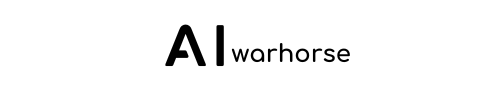
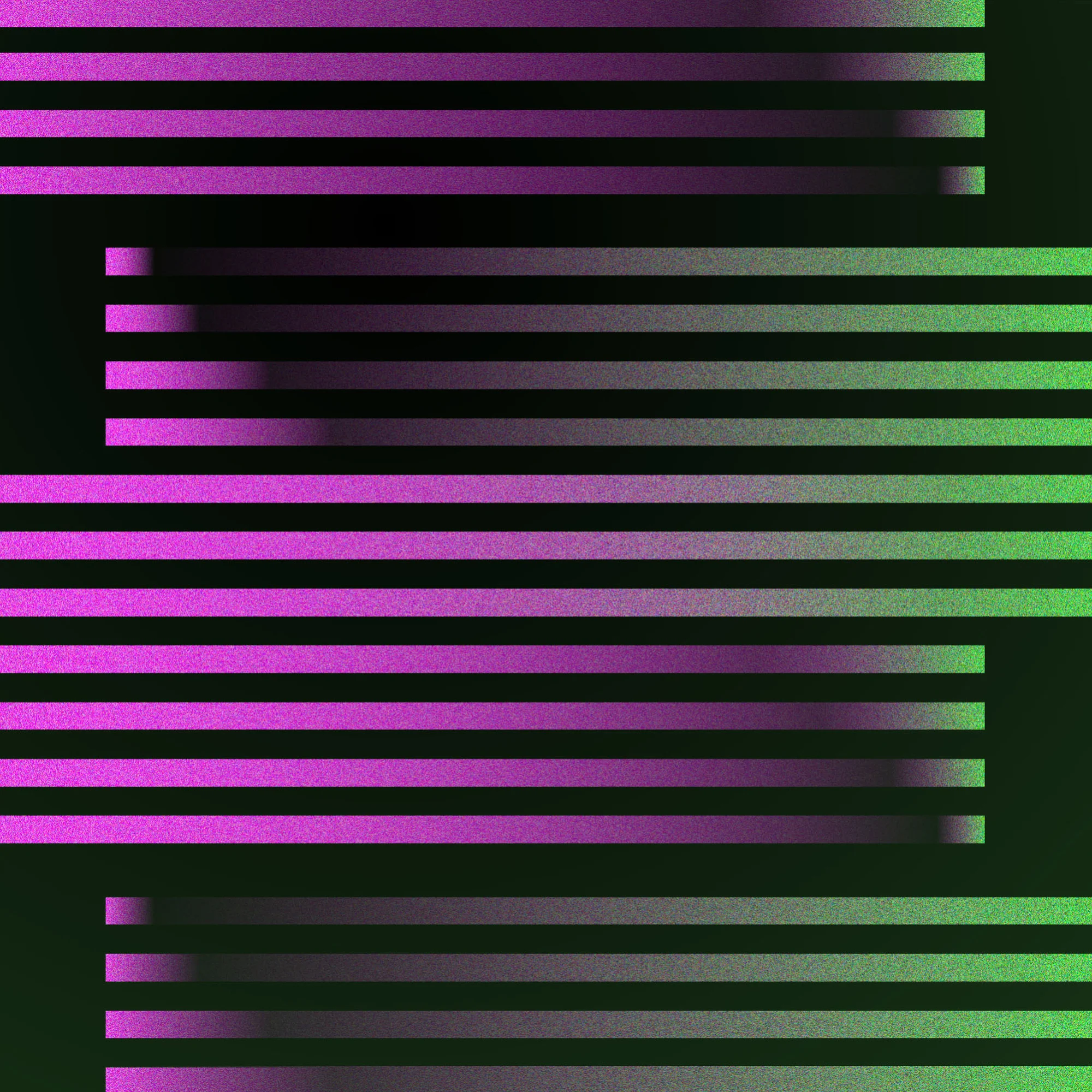
Leave a Reply